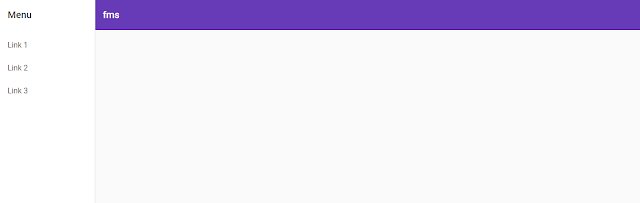Create angular layout using angular material api
Follow the below steps to build layout component:-
ng add @angular/cli
ng nlew fms
ng add @angular/material
ng add @angular/cdk
ng add @angular/material
ng generate @angular/material:nav mainLayout
main-layout.component.html
<mat-sidenav-container class="sidenav-container">
<mat-sidenav #drawer class="sidenav" fixedInViewport="true"
[attr.role]="(isHandset$ | async) ? 'dialog' : 'navigation'"
[mode]="(isHandset$ | async) ? 'over' : 'side'"
[opened]="!(isHandset$ | async)">
<mat-toolbar>Menu</mat-toolbar>
<mat-nav-list>
<a mat-list-item href="#">Link 1</a>
<a mat-list-item href="#">Link 2</a>
<a mat-list-item href="#">Link 3</a>
</mat-nav-list>
</mat-sidenav>
<mat-sidenav-content>
<mat-toolbar color="primary">
<button
type="button"
aria-label="Toggle sidenav"
mat-icon-button
(click)="drawer.toggle()"
*ngIf="isHandset$ | async">
<mat-icon aria-label="Side nav toggle icon">menu</mat-icon>
</button>
<span>fms</span>
</mat-toolbar>
</mat-sidenav-content>
</mat-sidenav-container>
main-layout.component.ts
import { Component } from '@angular/core';
import { BreakpointObserver, Breakpoints } from '@angular/cdk/layout';
import { Observable } from 'rxjs';
import { map } from 'rxjs/operators';
@Component({
selector: 'app-main-layout',
templateUrl: './main-layout.component.html',
styleUrls: ['./main-layout.component.css']
})
export class MainLayoutComponent {
isHandset$: Observable<boolean> = this.breakpointObserver.observe(Breakpoints.Handset)
.pipe(
map(result => result.matches)
);
constructor(private breakpointObserver: BreakpointObserver) {}
}
main-layout.component.css
.sidenav-container {
height: 100%;
}
.sidenav {
width: 200px;
}
.sidenav .mat-toolbar {
background: inherit;
}
.mat-toolbar.mat-primary {
position: sticky;
top: 0;
z-index: 1;
}
main-layout.component.spec.ts
import { LayoutModule } from '@angular/cdk/layout';
import { async, ComponentFixture, TestBed } from '@angular/core/testing';
import { NoopAnimationsModule } from '@angular/platform-browser/animations';
import {
MatButtonModule,
MatIconModule,
MatListModule,
MatSidenavModule,
MatToolbarModule,
} from '@angular/material';
import { MainLayoutComponent } from './main-layout.component';
describe('MainLayoutComponent', () => {
let component: MainLayoutComponent;
let fixture: ComponentFixture<MainLayoutComponent>;
beforeEach(async(() => {
TestBed.configureTestingModule({
declarations: [MainLayoutComponent],
imports: [
NoopAnimationsModule,
LayoutModule,
MatButtonModule,
MatIconModule,
MatListModule,
MatSidenavModule,
MatToolbarModule,
]
}).compileComponents();
}));
beforeEach(() => {
fixture = TestBed.createComponent(MainLayoutComponent);
component = fixture.componentInstance;
fixture.detectChanges();
});
it('should compile', () => {
expect(component).toBeTruthy();
});
});